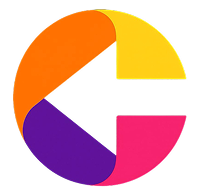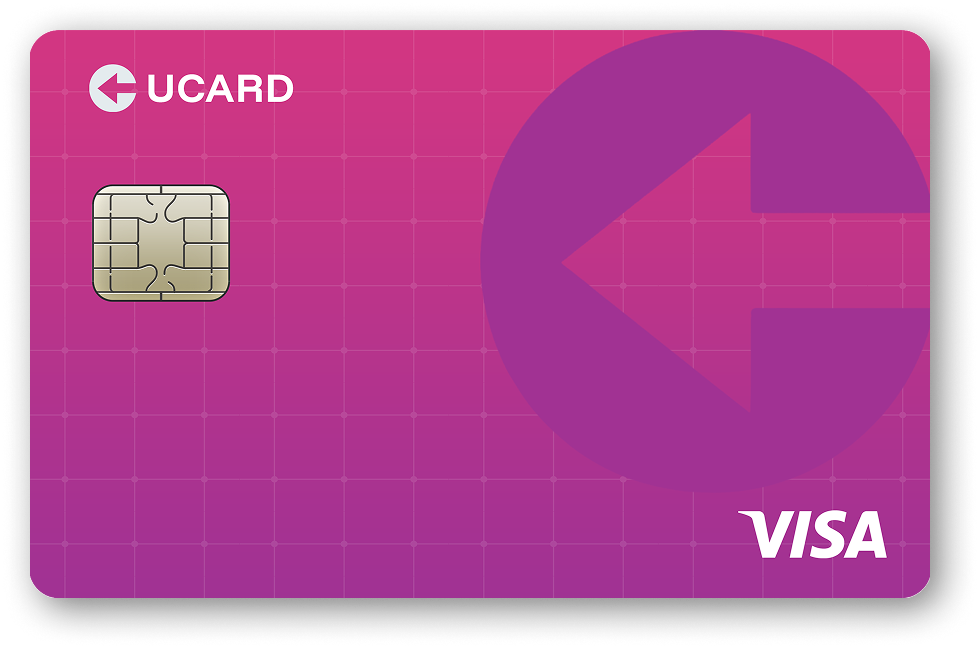Manage Your Crypto with Ease
Panda Wallet is a non-custodial, open-source Web3 wallet designed for seamless transactions and developer integration.
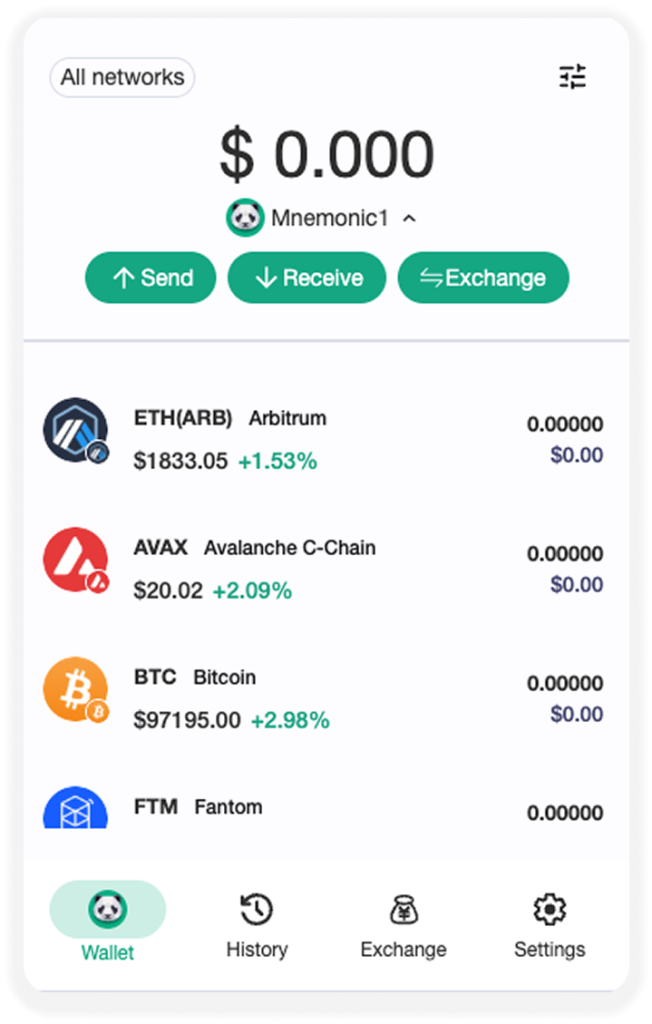


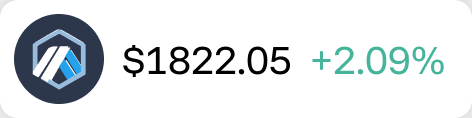
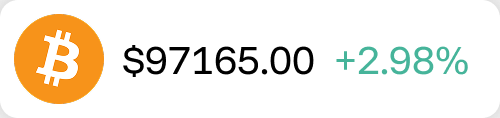

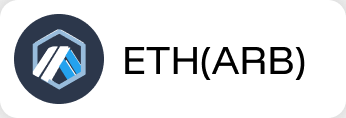
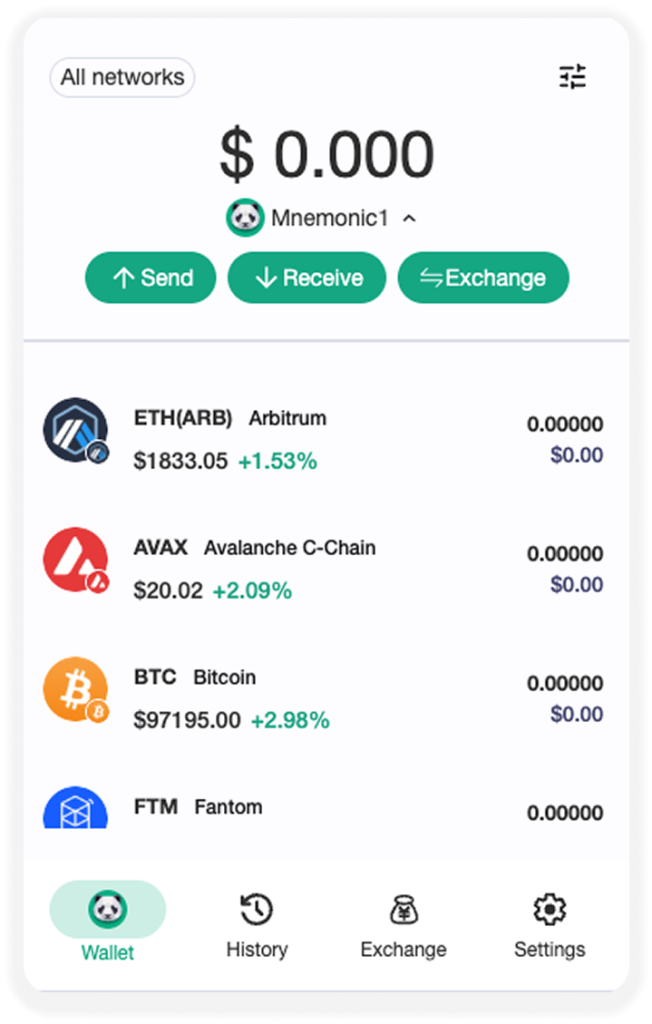
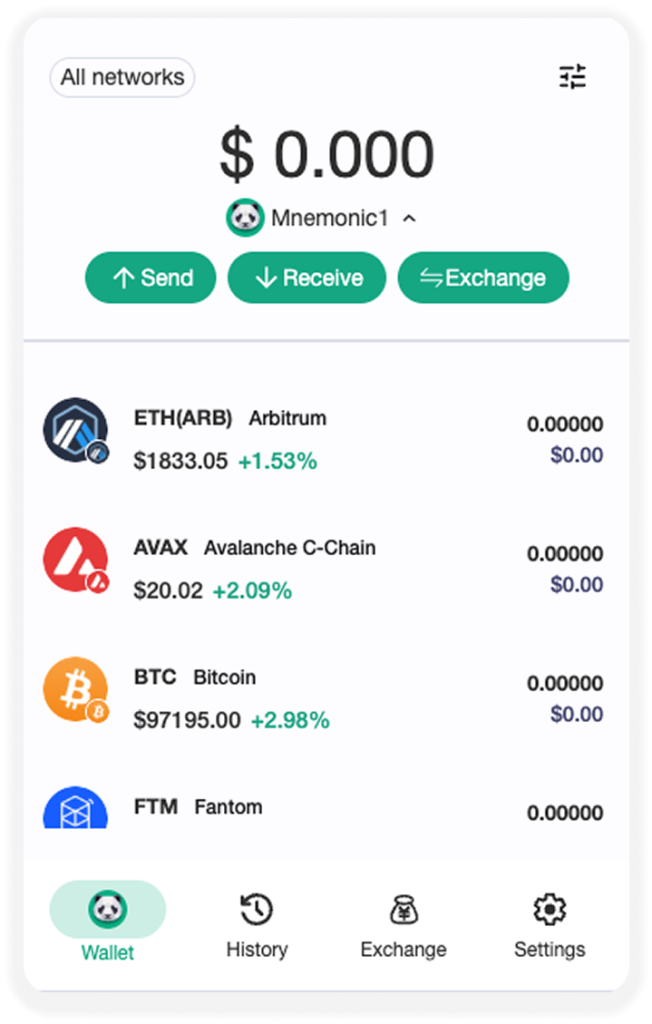
What is
Panda Wallet?
Panda Wallet is an open-source, non-custodial Chrome extension designed for managing your cryptocurrency assets. With a user- friendly interface, it empowers users to securely send, receive, and
manage digital assets while providing developers with robust Web3 Panda wallet feature provider functionality for seamless dApp integration.
Whether you’re a crypto enthusiast or a developer building on the blockchain ecosystem, Panda Wallet offers a reliable and transparent solution to manage your assets with full control.

Why Choose Panda Wallet?
Panda Wallet is an open-source, non-custodial Chrome extension designed for managing your cryptocurrency assets. With a user- friendly interface, it empowers users to securely send, receive, and manage digital assets while providing developers with robust Web3 Panda wallet feature provider functionality for seamless dApp integration.
Whether you’re a crypto enthusiast or a developer building on the blockchain ecosystem, Panda Wallet offers a reliable and transparent solution to manage your assets with full control.

Non-Custodial
Security
Your private keys remain on your device, ensuring complete control over your funds.

Open-Source
Transparency
Review our code on GitHub for complete trust and accountability.
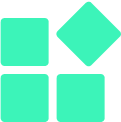
Seamless Developer Integration
Easily connect with dApps using our robust Web3 provider functionality.
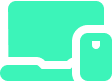
Cross-Platform
Compatibility
Use Panda Wallet across devices with consistent performance.
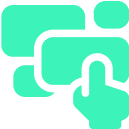
Intuitive
Interface
Intuitive Interface Navigate and manage assets effortlessly regardless of your experience level.
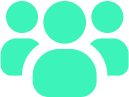
Community-Driven Development
Contribute ideas and shape the future of Panda Wallet with our active community.
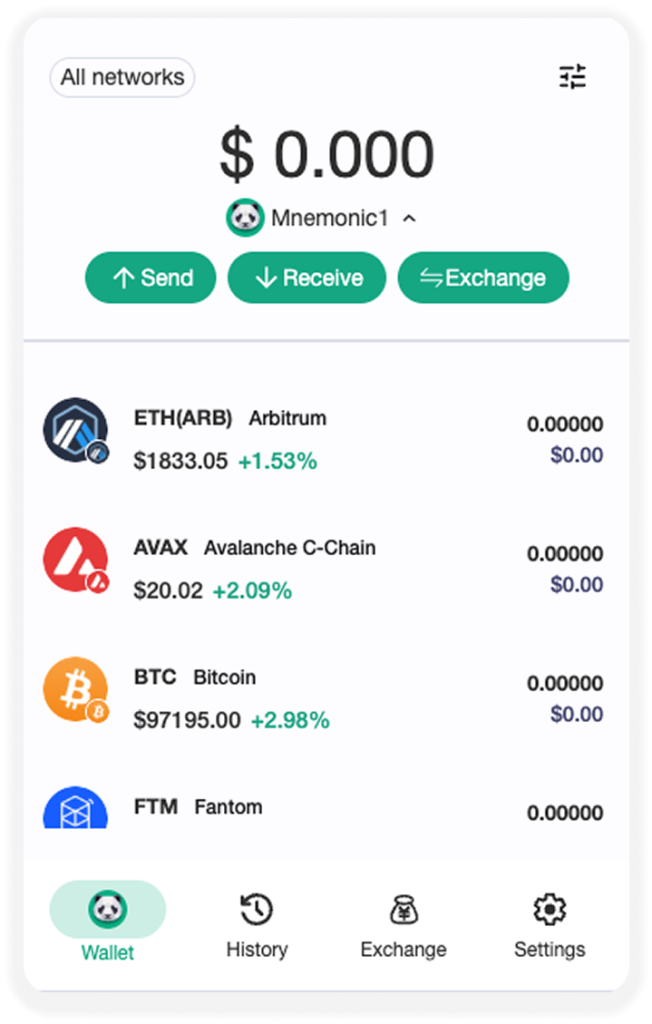
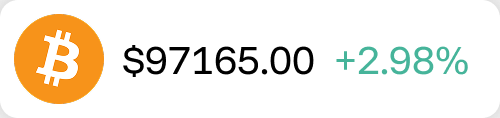
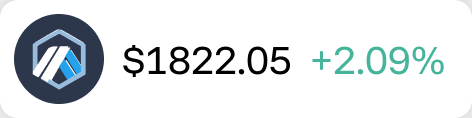

Real-Time Price Tracking
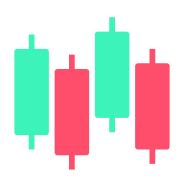
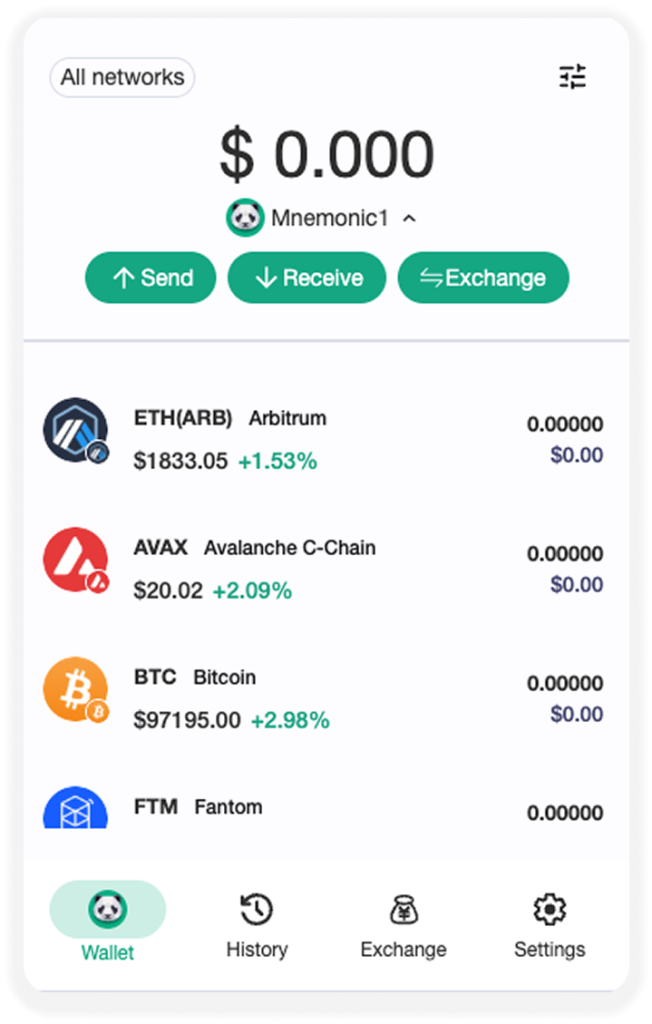

Secure Transactions
Conduct safe transfers with QR code support and detailed transaction history.
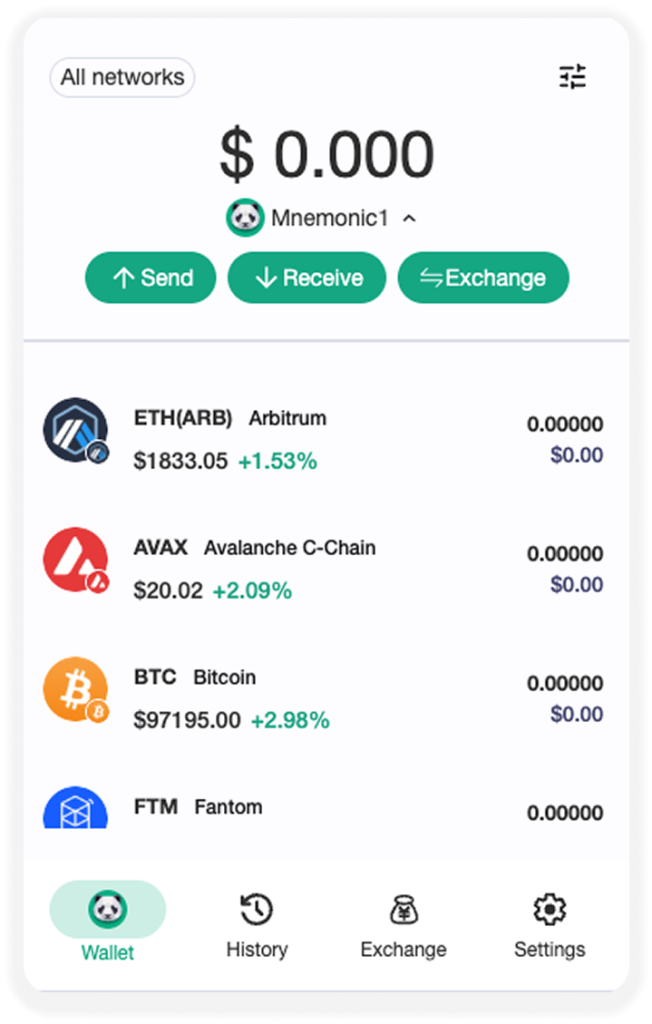
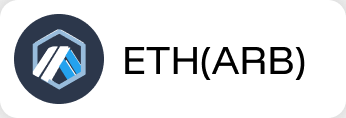

Token Management
View and manage your followed tokens with insights into the current market.
What User Say?
4,8/5

Liam Roberts
May 13, 2025
Super clean interface and easy to use. I switched from MetaMask and haven’t looked back. Panda Wallet just works better for me.

Emma Thompson
May 10, 2025
Love the simplicity and how fast it connects to dApps. The real-time price tracking is a nice bonus too!

Noah Smith
May 09, 2025
Works great on Chrome and mobile. I just wish there was a dark mode. Other than that, it’s super solid.

Olivia Brown
May 01, 2025
The fact that it’s non-custodial and open source gives me peace of mind. I feel safer using Panda wallet than many others.

Ethan Walker
Apr 23, 2025
Nice design and responsive interface. It detected my tokens automatically. Would love to see NFT support in the next version.

Eva Johnson
Apr 19, 2025
Honestly the best wallet extension I’ve used so far. Super lightweight and easy to set up — took me less than 2 minutes.
Frequently Asked Questions
Panda Wallet is an open-source, non-custodial Chrome extension designed for managing your cryptocurrency assets. With a user- friendly interface, it empowers users to securely send, receive, and
manage digital assets while providing developers with robust Web3 Panda wallet feature provider functionality for seamless dApp integration.
Whether you’re a crypto enthusiast or a developer building on the blockchain ecosystem, Panda Wallet offers a reliable and transparent solution to manage your assets with full control.
Installing Panda Wallet is simple. Download from Google Play, App Store, or Chrome Web Store (pandawallet.io). Create a new wallet, save the 12-word passphrase securely, set a password, and start using. Never share your passphrase!
Panda Wallet supports a wide range of cryptocurrencies, including Bitcoin (BTC), Ethereum (ETH), TRON (TRX), Binance Coin (BNB), Polygon (MATIC), and other tokens across their respective blockchains. You can easily manage and track the value of your assets right within the wallet.
Panda Wallet offers beginner-friendly features. With Panda Wallet, you can send/receive BSV, swap tokens, make micropayments, connect to BSV DApps. Beginner-friendly, low fees, easy to use.
Backing up ensures you can recover your wallet if your device is lost or damaged. During setup, Panda Wallet provides a 12-word seed phrase, write it down in order and store it securely (e.g., in a safe or locked drawer). Never store the seed phrase digitally (e.g., screenshots, cloud storage). To verify, you can test restoring your wallet on another device using the seed phrase.
If you lose your 12-word passphrase (seed phrase), you will permanently lose access to your Panda Wallet and its funds, as it’s a non-custodial wallet with no central recovery option. Always back up your passphrase on paper and store it in a secure place, like a safe, during wallet setup. Never store it digitally or share it with anyone. Check pandawallet.io/support for recovery tips if you have partial backups.
For those who forgot password, if you have your passphrase, you can recover your wallet by entering the 12 words into Panda Wallet on a new device. The password only protects the wallet on your current device, not the funds on the blockchain. And for those who lost passphrase, unfortunately, if you lose your seed phrase and have no backup, you will permanently lose access to your wallet, as Panda Wallet does not store your private keys.
To keep up with Panda Wallet, you can visit our landing page for news and updates; Follow official social media channels (e.g., Twitter, Instagram, Facebook,…); Join the Panda Wallet community on facebook or Telegram for feature announcements and discussions; Check the app/extension for in-app notifications about new features.
Join Our Facebook Community
Ready to Take Control
of Your Assets?
Join thousands of users managing their crypto assets with Panda Wallet.